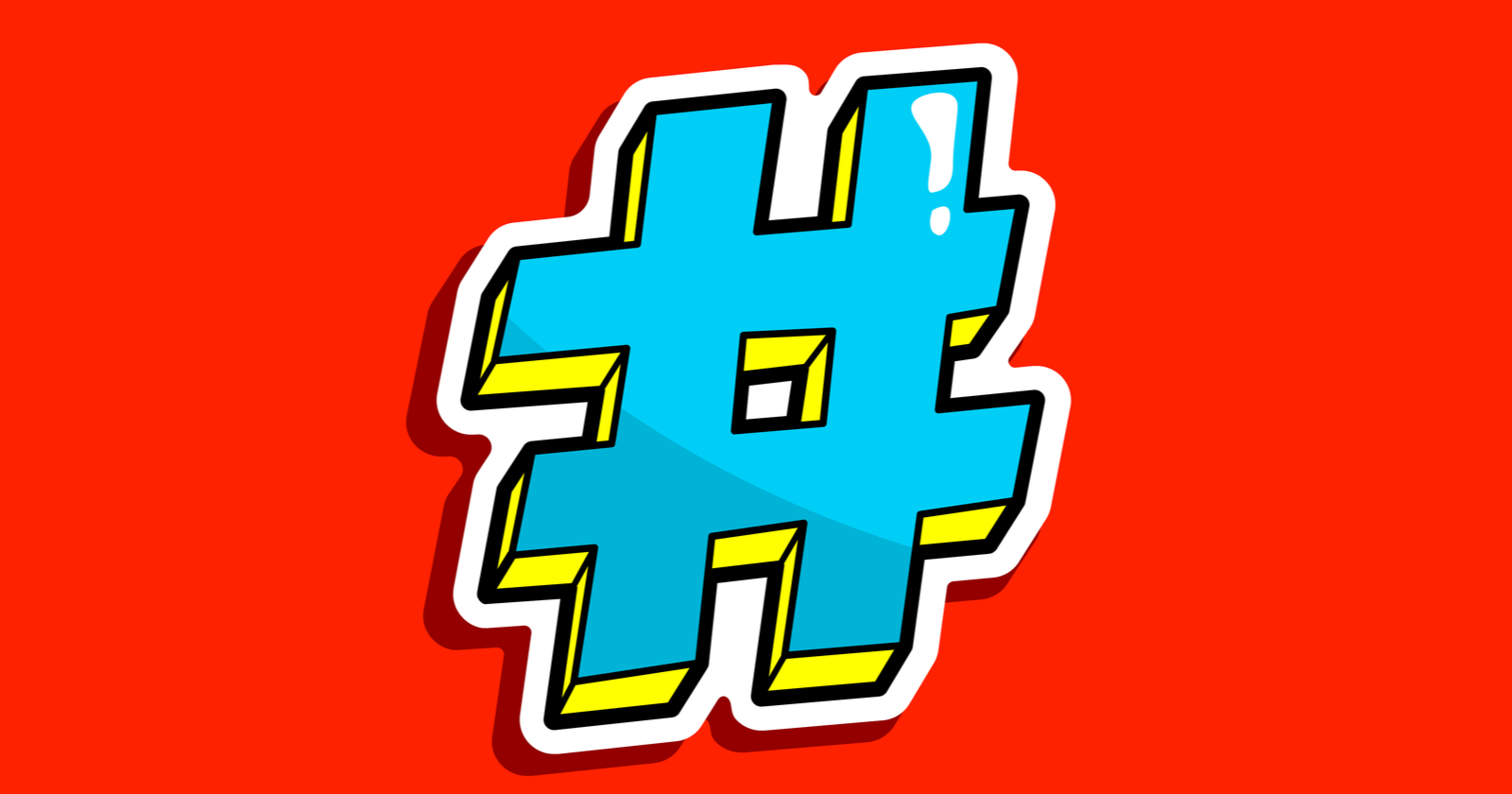Using The Best Hashtags For Your Business
BACK TO BLOGSThe best hashtags on social media serve three key purposes:
1. They correctly categorise content according to the hashtags that are used in posts, making it easier for audiences to find content they wish to read.
2.  They expand the reach of content in which they are included.
They expand the reach of content in which they are included.
3. They give accounts a way to create their own branded cache of social media content, with a branded hashtag.
So how can businesses ensure that they are choosing the best hashtags for their brand and that they utilise them in the best way?
These ten steps will ensure that you use the most relevant and effective hashtags every time you post on social media, maximising the reach of your content and reaching your desired audience.
Choosing your hashtags:
- Start by searching basic relevant terms for your product/service type on the platforms you wish to utilise them and find out what kinds of content other people are putting out there with those hashtags. Note which kinds of content using those basic hashtags gets the most engagement from users, and make a note of other hashtags used in the same posts. If you’re not sure where to start, this tool called HashAtIt pulls up related hashtags to your business.
- From this initial research, create a starter list of preferred hashtags to use with your posts. You will have a few headline hashtags to use on all your posts, and then more specific ones which will fit in with specific product or service categories.
- Check your competitors’ accounts. How many hashtags do they use, and which ones? Add any relevant ones to your starter list.
- Segment your list according to your product and service categories. General or “headline” hashtags should have a section of their own for you to dip into for every post.
- Create your own brand hashtag, to use on all your posts. This should incorporate your brand name (or an abbreviation of it). Encourage your followers to use this too when talking about your brand – this will enable you to find third-party content about yourself, and also to categorise the content for others to find.
- Save your list of hashtags in a digital notepad where you can easily copy and paste them to your social media posts as you need to use them (I use an app called Evernote.)
Your starter list of hashtags should look a little like this (using a restaurant called “Italianos”) as an example):
Hashtags list
General/headline hashtags (use on every post)
#restaurant #bestrestaurant #italianrestaurant #foodie #foodstagram
Brand hashtag (use on every post)
#ItalianosMoments
Family meal hashtags
#familytime #familycatchup #dinnerwithfamily #familyfriendly
Romantic meal hashtags
#romanticmeal #specialdinner #couplesgoals
Special event hashtags
#nightout #specialoccasion #celebrations #birthdaytreat
Special dietary requirements hashtags
#veganfriendly #veggie #glutenfree #plantbased
Recruitment hashtags
#hiring #restaurantjobs #cheflife
Using your hashtags:
- Refer to your hashtag list for every post – it will save you so much time compared to searching anew every time you create content.
- Keep an eye on trending hashtags, and if any relevant ones come up, quickly publish some relevant content utilising that same hashtag. This will give you a further reach than usual for that post.
- Make it look tidy. Lumping multiple hashtags right at the end of a post can look messy, so do some line breaks at the end of your content so that your hashtags follow on a couple of lines later. Instagram automatically cancels outline breaks, so on this platform, you will need to use a tool to create the break – I use a free tool by Albert Renshaw.
- Be mindful of hashtag limits. Instagram will only let you use 30 hashtags per post, and if you exceed this then the post won’t publish properly. Twitter will let you use as many as you like within the character limit.